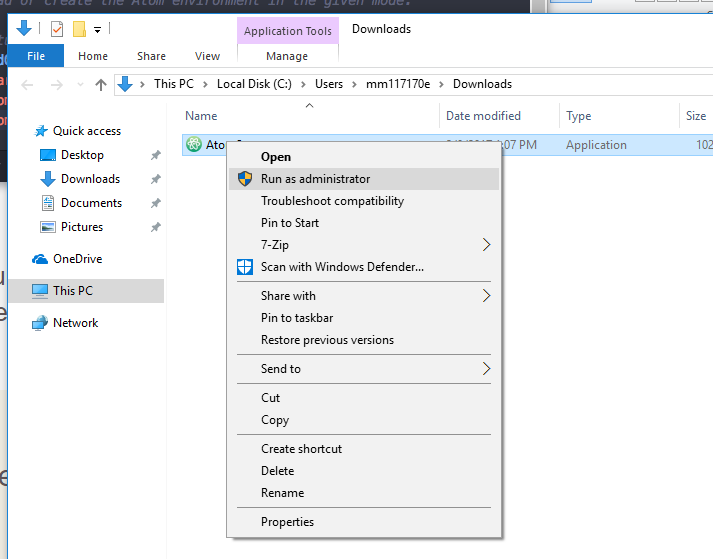Current Assignment(s)
Due: Recommended by Monday, 5.21
Atom Installation Guide
Please following the appropriate instructions for your device.
For Mac
Step 1: Download the software from the main atom.io site.
Step 2: Then drag the application that was downloaded from the Downloads folder to the Applications folder.
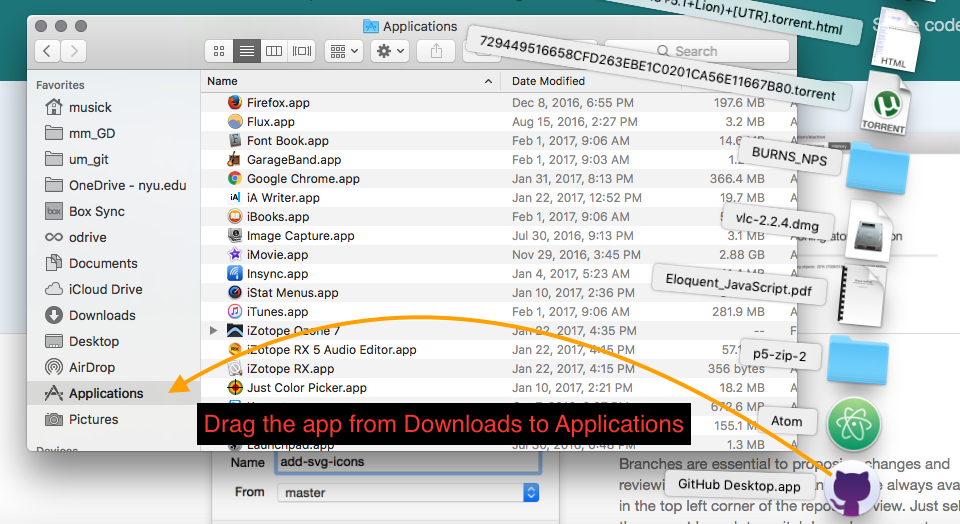
For PC
Step 1: Download the software from the main atom.io site.
IMPORTANT: Do not immediately open you download. Move on to Step 2 first.
Step 2: When the download finishes, do not simply double-click from the bottom of the browser window. Instead, you first need to open the file in explorer.
To do this you can either open explorer and navigate to the folder where it downloaded (likely "Downloads") OR right-click or two-finger-click the file from the browser and select "Show in Folder."
IMPORTANT: Do not immediately open you download. Move on to Step 3 first.
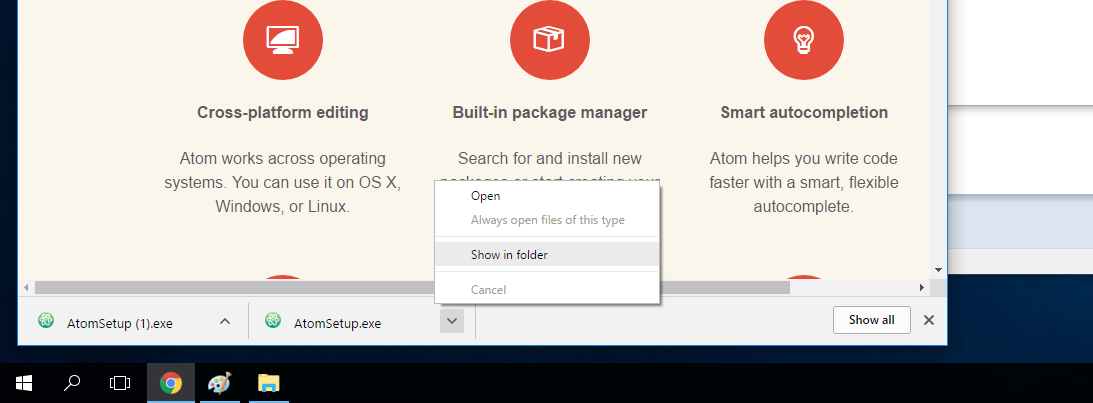
Step 3: From the explorer you then need to right-click the file and select "Run as Administrator." This is especially important if you are not sure whether you are signed in as an admin.